A Sage business knows security.
MaxProtect Checks by Sage Checks and Forms
All Sage checks feature preventive measures against check fraud, but our line of MaxProtect Checks takes security to a new level. MaxProtect Checks include 29 security features from visible and invisible fluorescent fibers to holograms and watermarks. Explore all features of our MaxProtect Checks with the interactive guide below.









Order our highest security checks to help protect your business from fraud and the only checks guaranteed by Sage to be 100% compatible with your software.
To order MaxProtect Checks, please visit www.SageChecks.com and select your software to ensure compatibility or call 800-538-5514 to speak with a Security Specialist today.
| Security Feature | Benefit | Sage MaxProtect Checks | Typical Standard Computer Checks |
| Extensive List of Security Features (Warning Box) | Helps Holder Judge Authenticity | ||
| Ultraviolet Dull Paper | Allows Comparison vs. Traditional Copy Paper | ||
| Padlock Icon | Ensures Industry Guidelines are Met | ||
| Microprint on Back | Allows Authentication by Magnification | ||
| Colored Background | White Background Indicates Alteration | ||
| "Original Document" Backer (Security Screen) | "Original Document" will Distort when Scanned | ||
| True Watermark | Image Will Not Scan or Copy | ||
| Check Paper Stock Guarded 24/7 | Limits Duplication Opportunities | ||
| Thermochromatic Heat Sensitive Icon | Ink Disappears When Warmed | ||
| Prismatic Multicolored Background | Subtle Color Changes Makes Copying Difficult | ||
| Invisible Fluorescent Fibers | Black (UV) Light Reveals Fibers | ||
| Visible Fluorescent Fibers | Random Fibers Complicates Copying | ||
| Microprint on Signature Line | Allows Authentication by Magnification | ||
| Microprint in Border | Allows Authentication by Magnification | ||
| Chemical Sensitive Ink or Security Ink (Fugitive Ink) | Makes Signs of Chemical Tampering Visible | ||
| "VOID" Indication | Voids Checks When Photocopied | ||
| Patented Designed Backer (Security Weave) |
Deters Counterfeiting/Reproduction | ||
| Toner Adhesion Coating on Check | Damages Paper When Ink Removed | ||
| Chemically Reactive Paper | Makes Signs of Chemical Tampering Visible | ||
| High-Resolution Intricate Border | Distorts When Copied | ||
| Highlight of Security Features on Check (Warning Band) | Helps Holder Judge Authenticity | ||
| Hologram | Increases Duplication Difficulty |
Check Options
MaxProtect Checks come in Multi-Purpose, Accounts Payable, and Payroll formats, and you can choose from three color options: Hologram Blue, Hologram Maroon, and Hologram Green.
| Item | 250 | 500 | 1,000 | 2,000 |
| High-Security (MaxProtect) Checks
One Part |
$139.95 |
$186.95 |
$261.95 |
$444.95 |
| Double-Window Envelopes Self-Seal |
$69.95 |
$86.95 |
$133.95 |
$231.95 |
Prices effective 4/12. Prices, colors, and quantities subject to change without notice.

Secure Storage Box
Get organized and keep your checks secure with our Premium Secure Storage Case. This durable, faux leather, lockable case secures over 500 laser checks or other documents. The lined interior helps protect your valuable documents, while the lock helps provide protection from fraudulent
activities.

Inside: 9 1/8" x 11 5/8" x 3"
Overall: 10" x 12 1/2" x 3 5/8"
Price: $29.95
Item #SECUREBOX

Starter Bundle
The fastest way to get up and going with your Sage software as well as a quick and easy way to present a professional image.
- 100 Multi-Purpose MaxProtect Checks.
- 100 Self-Sealing Double Window Envelopes.*
- 50 Laser Deposit Tickets (Sage 50 Accounting—U.S. Edition only) or one Manual Deposit Book.
- Endorsement Stamp.
*Customers using Sage DacEasy may require single-window envelopes.
Call 800-617-3224 to place your order for the Starter Bundle.
MaxProtect Check Bundle
Protect your business to the fullest with one bundle that includes all our security products for one low price.

$139.95 for 250 checks

$29.95
Item #SECUREBOX

$69.95 for 250 double-window, self-seal envelopes.

$8.95 per pack of 3 pens
Item #SPEN3

$17.95 each
Item #SSTMPB

$8.95 per pack of 3 pens
Item #CPEN

Buy the bundle and save over $35.
Call 800-617-3224 to order the MaxProtect Check Bundle.
FAQ
Question: Do my standard checks include any security features?
Answer: Yes, all Sage checks have built-in security features. However, as check fraud has become more prevalent, Sage Checks and Forms decided to take a proactive approach to help customers prevent it. The MaxProtect Check has nearly tripled the number of security features of our standard check to aid in deterring criminals from trying to wash, lift, and alter sensitive information from checks and assist payees to recognize and not accept fraudulent checks.
The MaxProtect Check has a special foil hologram, a thermochromatic heat sensitive icon, visible and invisible fluorescent fibers, and a prismatic multicolored background built into the paper. In addition, the MaxProtect Check paper stock is an exclusive and controlled paper that is produced solely in secure, U.S. Treasury-approved facilities.
Question: Are MaxProtect Checks compatible with my software?
Answer: Yes, all checks sold by Sage Checks and Forms are guaranteed to be 100% compatible with your Sage solution, including the MaxProtect Checks. No formatting needed. No forms wasted on misprints. Just enter your data and print!
Question: What is the price difference between the standard checks I have and the MaxProtect Checks?
Answer: The MaxProtect Checks do cost more compared to the standard checks because of the numerous security enhancements manufactured in the check paper stock. In the end, it is a prudent investment. Among organizations that suffered a financial loss due to payments fraud in 2010, the average loss was $18,400.* With that in mind, Sage Checks and Forms is taking check fraud seriously, and with the MaxProtect Checks you receive triple the features of the standard check for pennies more per check. Plus, you will have one of the safest checks on the market.
The chart below shows the unit cost difference between standard and MaxProtect Checks (list prices without discounts shown).
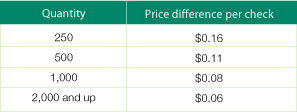
Question: What colors are available in the MaxProtect Checks?
Answer: Currently, there are three colors to choose from: Hologram Blue, Hologram Green, and Hologram Maroon. Remember, the MaxProtect Checks feature a prismatic multi-colored background with subtle gradations, so even though you order Blue, Green, or Maroon, you will see a color transition—yet another security feature.
Question: What are the Uniform Commercial Code (UCC) regulations regarding who is responsible for check fraud if it occurs on my business account?
Answer: The Uniform Commercial Code (UCC) regulations place the burden of check fraud on the party that was most negligent in preventing it. Banks may hold business customers accountable if a bank finds customers did not protect themselves from check fraud to the fullest. MaxProtect Checks certainly help remove the liability off the issuer of the check.
Question: Is it true tape can lift sensitive information from checks?
Answer: Customer testimonials have taught us thieves will intercept checks in the mail to lift the payee information and fraudulently alter and endorse checks. For check paper stock that does not have toner adhesion, it is known that using a piece of tape can lift the toner for the payee information from the check, when a laser printer is used to write the check. At that point, a thief can apply any name and cash it. Rest assured, MaxProtect Checks have toner adhesion, allowing the toner to seep into the fabric of the check, making the toner nearly impossible to remove without visible damage to the paper.
Question: How do I order MaxProtect Checks?
Answer: Call 800-617-3224, 8 a.m.–8 p.m. ET (Monday through Friday), to place your order with a Sage check specialist. Order online by visiting www.SageChecks.com and selecting your software solution.
*2011 AFP Payment Fraud and Control Survey Report of Survey Results, Association for Financial Professionals underwritten by J.P.Morgan, March 2011, pg.2.



